|

 MEDLOG development has ended. Current owners of MEDLOG may continue their projects, and IAC will attempt to continue support without charge. MEDLOG development has ended. Current owners of MEDLOG may continue their projects, and IAC will attempt to continue support without charge.
 (4Mar2019) Release 2019-3 Improves the sizing and appearance
of MEDLOG on monitors with different screen resolutions. The internal workings
of MEDLOG are not changed. (4Mar2019) Release 2019-3 Improves the sizing and appearance
of MEDLOG on monitors with different screen resolutions. The internal workings
of MEDLOG are not changed.
 The maximum number of encounters in a databank has been doubled
to 500,000 (yes, the old 250,000 limit was exceeded). The Build program has a
new option to retain the same patkeys when a databank is rebuilt. Other small
improvements make this MEDLOG even more robust. The maximum number of encounters in a databank has been doubled
to 500,000 (yes, the old 250,000 limit was exceeded). The Build program has a
new option to retain the same patkeys when a databank is rebuilt. Other small
improvements make this MEDLOG even more robust.
 The maximum dictionary size is now 4000 variables. (If your
dictionary has a large number of float variables, you may hit other limits
before 4000). The maximum dictionary size is now 4000 variables. (If your
dictionary has a large number of float variables, you may hit other limits
before 4000).
 A new feature (under the Help
menu) lets you record notes about the databank that you might otherwise keep
in paper records. For example, you might record when and why a study protocol
was changed, or when a new person took over responsibly for the databank.
Each databank maintains its own note file. The Databank Notes will work just
like a note variable, except it belongs to the databank, not a patient in the
databank. Access to Databank Notes requires data entry or dictionary
privileges. A new feature (under the Help
menu) lets you record notes about the databank that you might otherwise keep
in paper records. For example, you might record when and why a study protocol
was changed, or when a new person took over responsibly for the databank.
Each databank maintains its own note file. The Databank Notes will work just
like a note variable, except it belongs to the databank, not a patient in the
databank. Access to Databank Notes requires data entry or dictionary
privileges.
 A useful option has been added to the Form program. If "!OPTIONS
COLOROPT" is at the top of a form, then the underline (used to indicate
were the data is entered) will be colored blue for time-variant variables,
green for time-invariant, and fuchsia for any local form variables. Without
this option, the underlines are always blue. A useful option has been added to the Form program. If "!OPTIONS
COLOROPT" is at the top of a form, then the underline (used to indicate
were the data is entered) will be colored blue for time-variant variables,
green for time-invariant, and fuchsia for any local form variables. Without
this option, the underlines are always blue.
 The Build program has features which can be useful in
"cleaning up" text files and tables. For a discussion of Build's
capabilities, click HERE. The Build program has features which can be useful in
"cleaning up" text files and tables. For a discussion of Build's
capabilities, click HERE.
 MEDLOG has the security features which are recommended in FDA
guidelines 21 CRF Part 11. These include expiration dates for passwords and
automatic timeouts if a workstation is unattended for some time period. For
more details, click HERE. MEDLOG has the security features which are recommended in FDA
guidelines 21 CRF Part 11. These include expiration dates for passwords and
automatic timeouts if a workstation is unattended for some time period. For
more details, click HERE.
 Watch out for emails containing viruses. Please note that we do
not send any bulk emails. All of our emails are replies to you or have a very
clear subject line. If you have any doubts, call or email us before opening
any attachment which appears to come from MEDLOG, but you were not expecting.
Do not open any attachments you receive from unknown sources. Watch out for emails containing viruses. Please note that we do
not send any bulk emails. All of our emails are replies to you or have a very
clear subject line. If you have any doubts, call or email us before opening
any attachment which appears to come from MEDLOG, but you were not expecting.
Do not open any attachments you receive from unknown sources.
 Clinical trial management involves keeping track of the entry
and verification of case report forms. Establishing an automated method for this
is not difficult in MEDLOG. Click HERE
for more info. Clinical trial management involves keeping track of the entry
and verification of case report forms. Establishing an automated method for this
is not difficult in MEDLOG. Click HERE
for more info.
 A special-purpose program called Disable is available on
request. The purpose of this stand-alone program is to disable portions of
the main menu after installation. This program will be sent by email to
authorized customers who request it. A special-purpose program called Disable is available on
request. The purpose of this stand-alone program is to disable portions of
the main menu after installation. This program will be sent by email to
authorized customers who request it.
 Forms can be designed around graphics instead of text. Click HERE for more info. Also, the design of
"pretty" looking data entry forms requires vertical alignment
between lines. This can now be done properly with tabs. To see the details,
click HERE. Forms can be designed around graphics instead of text. Click HERE for more info. Also, the design of
"pretty" looking data entry forms requires vertical alignment
between lines. This can now be done properly with tabs. To see the details,
click HERE.
 Some customers have experienced difficulties with tables after
installing the latest versions on MEDLOG2K. If you receive the message
"Version incorrect" or similar, you may have an installation
problem involving the Borland Database Engine. For a solution to this
problem, click HERE. Some customers have experienced difficulties with tables after
installing the latest versions on MEDLOG2K. If you receive the message
"Version incorrect" or similar, you may have an installation
problem involving the Borland Database Engine. For a solution to this
problem, click HERE.
 Substantial additions have been made to the Form program over
the years. These include new options to control how a form terminates, a new
display (popup) field action, a new file print (.jpg) option, longer form
names and improved font displays. For more information, click HERE. Also, for information on how to
manipulate text variables in the Form program, click HERE . Substantial additions have been made to the Form program over
the years. These include new options to control how a form terminates, a new
display (popup) field action, a new file print (.jpg) option, longer form
names and improved font displays. For more information, click HERE. Also, for information on how to
manipulate text variables in the Form program, click HERE .
 Stringent FDA software procedures may require that you
"validate" your MEDLOG installation when you update MEDLOG
versions. To help you do this we have provided a validation checklist and a
test databank. The checklist is a word document (about 15 pages), click HERE for a copy. The test databank VAL is
a zip file, to download it, click HERE Stringent FDA software procedures may require that you
"validate" your MEDLOG installation when you update MEDLOG
versions. To help you do this we have provided a validation checklist and a
test databank. The checklist is a word document (about 15 pages), click HERE for a copy. The test databank VAL is
a zip file, to download it, click HERE
 The ability to have control over the processing and actions of
the fields on a form is one of the best features of MEDLOG. It is easy to
specify the initial actions for a form by having a field statement for the
first field on the form. It is more difficult to do the same for the last
field because the entry clerk may stop the process early with a click on
"complete", or another field may goto [!end] and bypass the rest of
the form. To remedy this, a field specification may now be added which will
be processed whenever the form terminates. Merely add a [!end] field
specification to the fields portion of the form. The actions specified for
this field will be done before the "any changes" message is given. The ability to have control over the processing and actions of
the fields on a form is one of the best features of MEDLOG. It is easy to
specify the initial actions for a form by having a field statement for the
first field on the form. It is more difficult to do the same for the last
field because the entry clerk may stop the process early with a click on
"complete", or another field may goto [!end] and bypass the rest of
the form. To remedy this, a field specification may now be added which will
be processed whenever the form terminates. Merely add a [!end] field
specification to the fields portion of the form. The actions specified for
this field will be done before the "any changes" message is given.
 Printers: software developers agree that the variety of printers
and printer connections are a major source of aggravation. One problem seen
recently was printing from the Form Designer-Editor program. The line drawing
font characters were not displayed correctly. The problem was corrected by a
change in the printer options in the Windows control panel. The Font option
was changed from "Download TrueType fonts" to "Print TrueType
fonts as graphics". If you are having any trouble printing, please call
and we should be able to help you make the necessary system settings. Printers: software developers agree that the variety of printers
and printer connections are a major source of aggravation. One problem seen
recently was printing from the Form Designer-Editor program. The line drawing
font characters were not displayed correctly. The problem was corrected by a
change in the printer options in the Windows control panel. The Font option
was changed from "Download TrueType fonts" to "Print TrueType
fonts as graphics". If you are having any trouble printing, please call
and we should be able to help you make the necessary system settings.
 Security is a concern in the validation of clinical trials and
regarding the privacy of patient records. A new feature has been added to
MEDLOG which will record the date/time and initials of the operator each time
a databank is opened for any purpose. This feature must be enabled in the
Databank Options program (audit trail options). A new file named ACCESS.MED
will be created in the databank folder. It may be set to "write
only", if you wish. The file may be read with Notepad or similar. The
manual will be updated to reflect this addition. Security is a concern in the validation of clinical trials and
regarding the privacy of patient records. A new feature has been added to
MEDLOG which will record the date/time and initials of the operator each time
a databank is opened for any purpose. This feature must be enabled in the
Databank Options program (audit trail options). A new file named ACCESS.MED
will be created in the databank folder. It may be set to "write
only", if you wish. The file may be read with Notepad or similar. The
manual will be updated to reflect this addition.
 US
companies conducting clinical trials for the FDA should know that MEDLOG is
fully compliant with the FDA requirements for Electronic Records, 21 CFR Part
1l. In particular, the audit trail files and the password access are
addressed by this regulation. Also, the access feature just added (see above)
provides additional audit information regarding data access, beyond changing
or adding data. Questions regarding MEDLOG compliance may be directed to us
by email at medlog@medlogsystems.com. To view our statement regarding
software validation, click HERE. US
companies conducting clinical trials for the FDA should know that MEDLOG is
fully compliant with the FDA requirements for Electronic Records, 21 CFR Part
1l. In particular, the audit trail files and the password access are
addressed by this regulation. Also, the access feature just added (see above)
provides additional audit information regarding data access, beyond changing
or adding data. Questions regarding MEDLOG compliance may be directed to us
by email at medlog@medlogsystems.com. To view our statement regarding
software validation, click HERE.
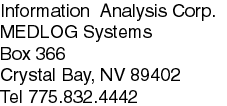
|